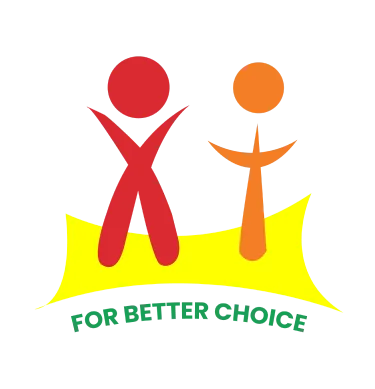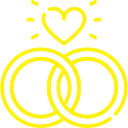To register on Kettimelam Matrimony, you need to fill in the registration form with details such as Profile Created By, Bride/Groom Name, Gender, Mobile Number, Email ID, and Password. After agreeing to the Terms & Privacy Policy, you will receive an OTP via SMS. Enter the OTP to verify your account. Once verified, you will be taken to the Package Selection page where you can choose a plan or skip and start using the portal.